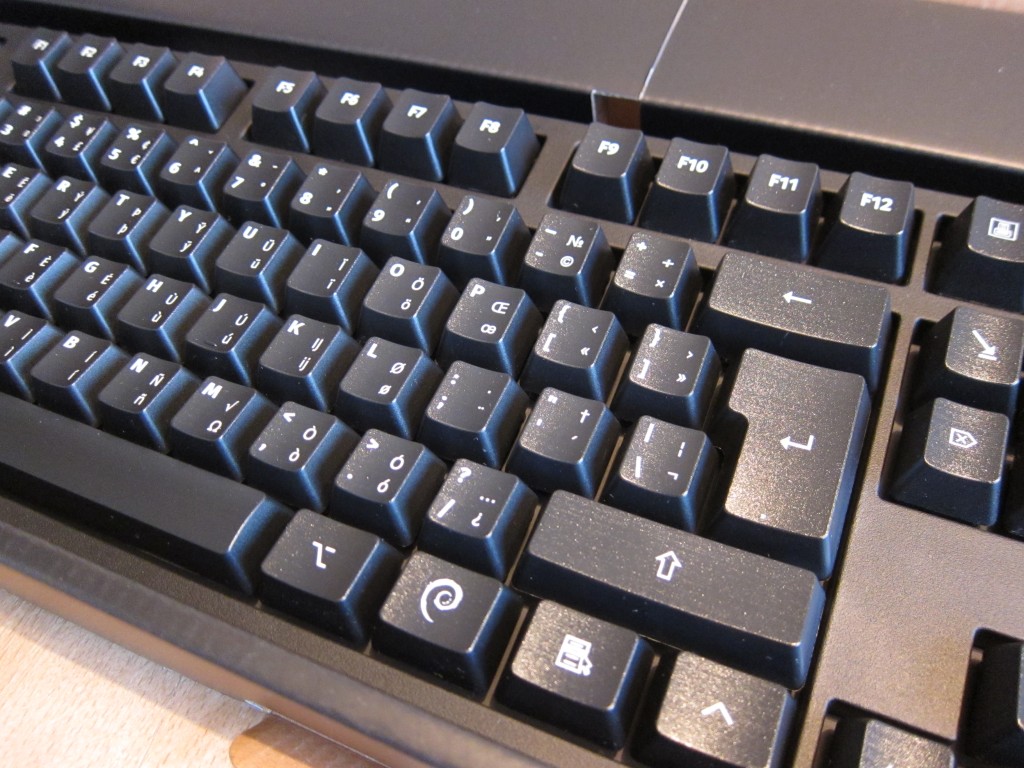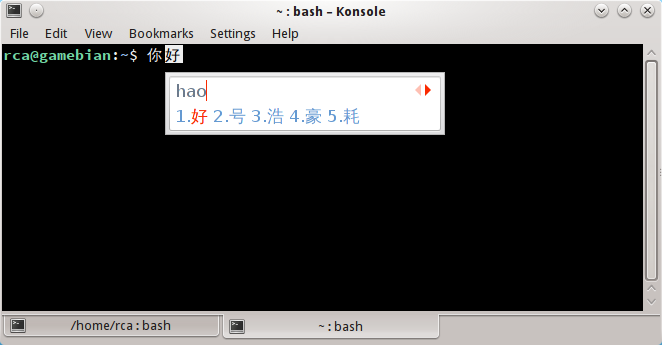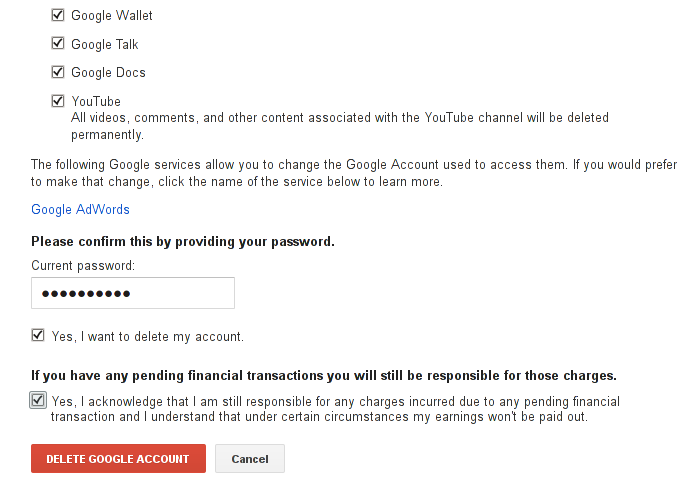Before you throw any bricks, know that I’ve been a Jolla supporter from before day one. I had my preorder in there and my money earmarked the moment I knew it wasn’t going to be vaporware. I ran the Swiss Jolla Twitter community for several months even before there was a product and I have a TOHKBD and a Jolla Tablet preordered, as well as a second spare Jolla phone sitting in its original packaging.
So why am I leaving this awesome Jolla ship to go back to my old Android barque, a now 4 year old Samsung Galaxy Nexus with CyanogenMod? I won’t bore you for long, the reasons are simple.
Bad readability, bugs and inconveniences
- The Sailfish user interface is almost unreadable in daylight.
- Calendar and contacts (well, CalDav and CardDav) syncing is frustrating and unreliable.
- Some Android apps still do things much better than their Sailfish counterparts, if they exist.
Okay, now throw those bricks. But to illustrate:
Bad readability
Check out this random Sailfish screenshot. The font is too thin, the font’s contrast with the background is too weak, and add to that a very reflective and not too bright phone screen and a bit of sunlight. All of those grayed out podcast titles, they turn invisible.
I picked one of the highest contrast themes available, one I don’t even like, and I still have no clue who is calling me when the phone rings. I have to seek some shade to read SMS. That’s just not cool. Instead of being inspired by Microsoft’s new thin and light typography, maybe they could have copied Google instead and gone with strong, bold fonts that read well even in black on white.
There is a year-old discussion on Jolla Together about this, I don’t see how I could go back to the phone before this gets resolved. The four year old OLED screen on my Galaxy Nexus has many fewer issues even in brightest daylight, and not because it’s a much better screen, mostly because Android’s (or CyanogenMod’s) color theming and typography make more sense for a mobile phone.
Bugs
I have tried both SyncEvolution before Sailfish even had any built-in CalDav or CardDav sync, and I’m using the built-in one now. Both failed for me. SyncEvolution once a week silently fell into a mode when it couldn’t sync my calendar entries anymore because it wanted either a full refresh from source or a full push from target. That is fine if I get a big fat warning, but I didn’t, so I lost a week’s worth of new calendar entries that didn’t sync to my CalDav server.
But what really made me angry: The built-in CalDav sync now has a bug where it moves all entries ahead by one hour. Yes, the bug is known, it’s being discussed, but there is no workaround. I don’t want to drag around a second mobile device with reliable syncing just to know that I’ll be in the right place at the right time. On Android, I have DavDroid, which works very well and has decent enough status reporting to figure out what’s wrong when it doesn’t.
The Android advantage
There are some apps that don’t integrate too well with Sailfish. I must confess that out of sheer peer pressure, I use WhatsApp for family communication. WhatsApp on Sailfish’s performance is random at best, notifications appear one time out of ten, I keep having to stop and restart the app every few hours to be sure I didn’t miss anything.
I used to use Mitäkuuluu when it still existed, and I am willing to try Whatsup. But I dread something: If text display is as shite as it is in the rest of Sailfish, I might be able to connect, but I won’t be able to read anyone’s messages as soon as we get out of deep dark winter. Also, Facebook’s super-proprietary model means that whatever open WhatsApp client comes along, it will be locked out of WhatsApp at random, and that’s not what I want.
Then there’s email: I haven’t seen anything that does mobile email more reliably and with more options than K-9 Mail on Android. Gladly, that one works just fine on Sailfish too. And it’s readable, because it’s black on white.
All is not lost
What Sailfish did make me learn: I can live with very few apps, Android ones in particular. I can easily live without Google Services or any Google Android apps, so CyanogenMod is more than fine. With very few syncing, privacy-invading and battery hungry apps, I also get two days of battery life out of a four year old battery. Not bad! The Jolla gets 3 to 4 days easily under the same conditions, just so you know.
Right now my setup is simple and fast: CyanogenMod and many apps from F-Droid: Fennec (instead of Firefox and the built-in browser), DavDroid, RedReader, NewsBlur, K-9 Mail, ConnectBot, ownCloud client, Hacker’s Keyboard, KeePassDroid.
This does all I need. You see that my requirements aren’t great. I am looking forward to perhaps this time next year when I can fulfill them all with Sailfish. If anyone wants to buy my excess Jolla gear in the meantime, let me know 🙂