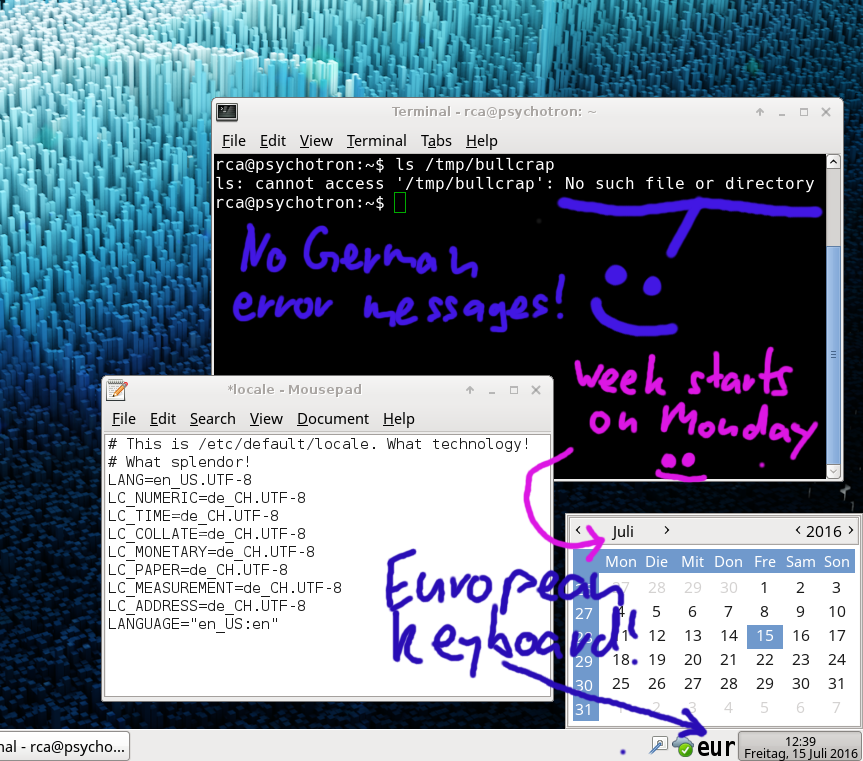Update: With XMPP slowly dying (at least IMHO), maybe you should consider Matrix instead of XMPP and ignore everything I write below.
Google just shut down the last piece of Google Talk, killing XMPP. This means that people using standards-based open and interoperable chat systems can no longer talk to their friends who use Google’s proprietary and closed chat system, Hangouts. For example, people who use Pidgin on any of the thousands of free and open XMPP servers in the world cannot message Google users anymore.
Instead of working towards standardization, making sure that all chat systems from all vendors can talk to each other, each large company now has their own communications silo. Skype is not compatible with Hangouts is not compatible with Apple FaceTime is not compatible with WeChat is not compatible with WhatsApp. Even though all these systems perform mostly the same function, have roughly the same features and could be built using open, mutually compatible standards. Could even be built from the same source code.
But Google, Microsoft and Facebook make more money by preventing you from talking to your friends on other systems. They want to analyze both parts of a conversation, they want to control the sender and the receiver and read all the content. This is harder to do when you have a standardized, federated system, and even harder in the case of XMPP where users can employ message encryption with just a few clicks. Encryption that is not controlled by Microsoft or Facebook but by the users themselves.
What can you do against this?
- Geting an XMPP JID would be the first step. You can register for an account on any public XMPP server (sometimes called Jabber servers, but Jabber is now a closed product by Cisco, adding insult to injury, while the XMPP standard remains open).
- Then get an XMPP client, for example Pidgin for the desktop and Conversations for Android. Set up your account and log in. People can now invite you to their XMPP contacts and you can start chatting.
- If you want message encryption, make sure to enable OTR. There are many tutorials on this, I’ll just link to a random one I found.
What if you don’t do this? Then we’ll end up in a world with more communication silos, where people find it harder and harder to talk to each other, and huge multinational companies with bad privacy policies will control and record more of our communication. Because these closed platforms create inconvenience for anyone not inside those closed platforms, peer pressure will then pull everyone towards such closed platforms, until a dangerous oligopoly emerges. This latest move by Google is one more step in this direction.
I’ll leave you with a link to a relevant XKCD comic.