If you have Ubuntu, give KDE 4.3 a try or check out some information first.
I’ve followed the KDE development since version 1.0. I remember installing it in circa 1999 on a PowerPC machine with a 200 MHz 603e and 24 MB RAM, and it ran faster than the native OS I had on that box, Mac OS 7.6.
When the KDE team hit version 3.0, I thought development got very slow, KDE itself slowed down as well, and things weren’t looking great all in all. Now that I’m trying KDE 4.3, I’m surprised at every corner. This thing rocks. It’s fast, it’s quite different to any other desktop, but extremely configurable. I can set this thing up to work like Mac OS X, like Windows, like a mix between the two, like none of them. I can add the latest lolcats to my desktop in a widget, with a dictionary and my home dir next to it, and they’re available at the push of a button.
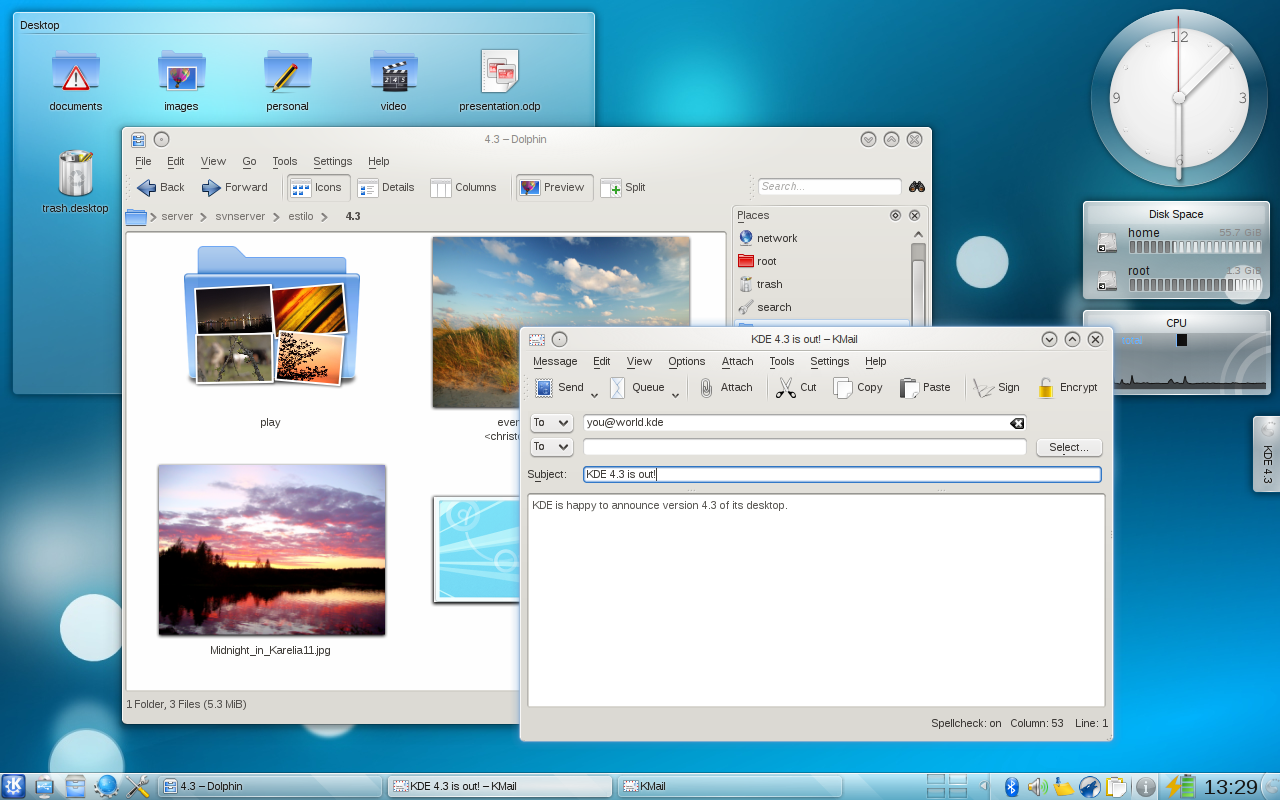
I have a solid copy of OS X’s Exposé, I have UNIX’s own 3D desktop cube, I have Windows Vista’s flip-through task switcher (if I like. I use a simpler one, though). I mix and match all this until it’s my own perfect desktop environment. And if you think it’s hard: I haven’t looked at KDE since KDE 3.x, and that was years back, and I have much more trouble finding things on a Vista desktop (which I also never use) than I had on KDE 4.3. Most settings are where you expect them, and most things do what you’d like them to do. It has the right functionality, and the functionality is right where you expect it.
It’s also the best-looking desktop environment I know, with very clean lines, meaningful icons and widgets and a quick and useful file manager. I haven’t even mentioned the fantastic music player Amarok, but that would require its own article.
And on top of it, all this comes with full source code, runs on Linux, BSD and I think even Windows, and is published under a free software license.
Bravo!
Update: I’ve been using KDE 4.3 now for about six hours, after more than three years of GNOME. I think I’m staying with KDE for now. This is smooth as a baby’s arse. Amarok is integrated into the system so tightly, I have keyboard shortcuts to control all my music, my desktop is full of widgets that are actually useful or entertaining instead of pointless, my file browser works better than ever before… This is the surprise of the year for me.
 Most PCs come with onboard audio circuits that, at best, sound OK.
Most PCs come with onboard audio circuits that, at best, sound OK.
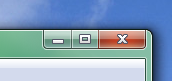
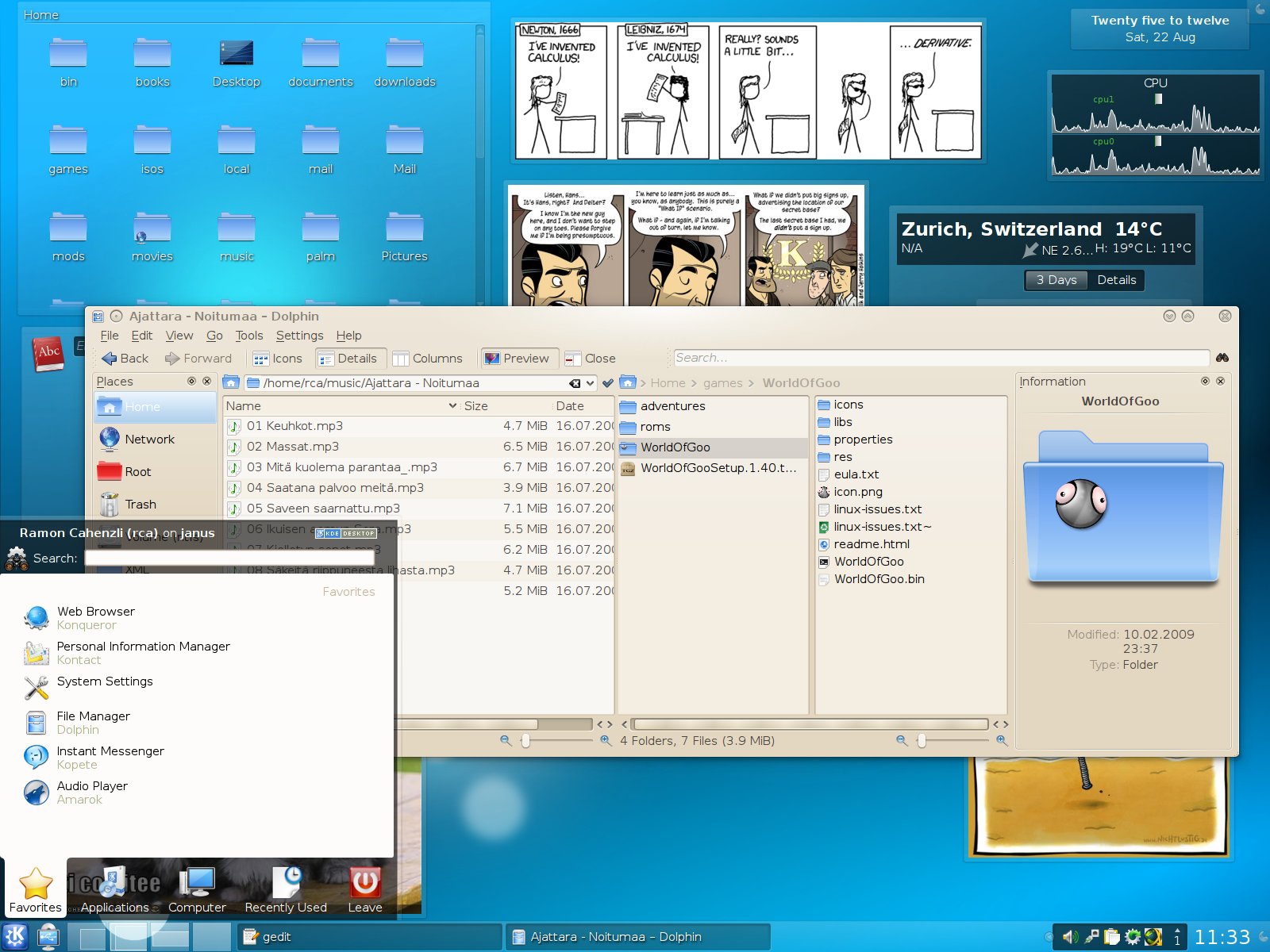
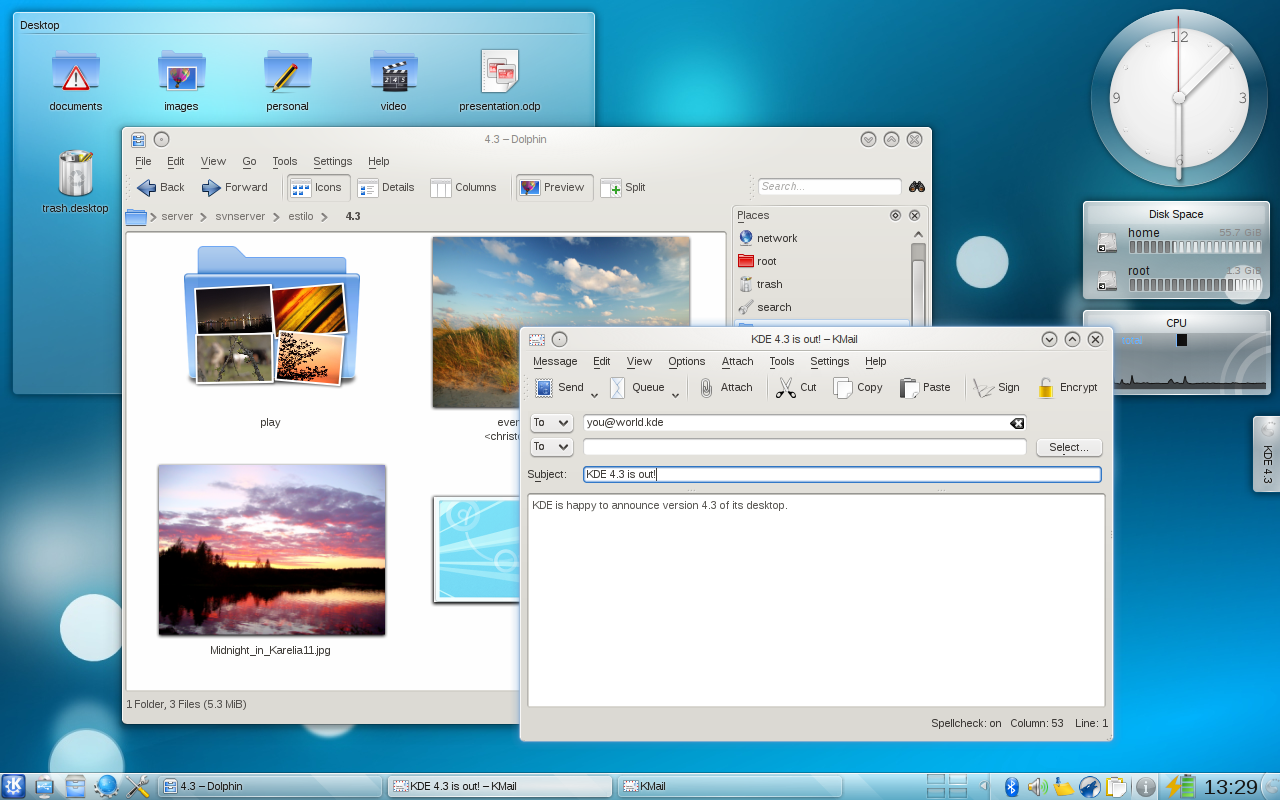

 I’ve tried the Xbox Media Center, I’ve tried hooking up a full PC to my TV, but nothing beats the tiny little
I’ve tried the Xbox Media Center, I’ve tried hooking up a full PC to my TV, but nothing beats the tiny little